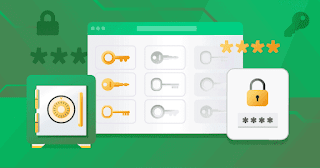Google Duo will soon allow you group calls in Chrome - Technology Blog For Everyone

Google Duo will soon allow you group calls in Chrome Google Duo :- Group Calls feature is rolling out in the coming weeks Google’s Duo Video Chat android app will soon allow you to make group video calls on the Web browser, From Company Announcement. This is great news in this current Covid-19 pandemic situation where you can meet your family and friends by following social distancing, It requires Google account to join into it. In upcoming weeks Google will roll out this feature’s preview in Google Chrome browser. Google has introduced a new “Family Mode” in Duo which will allow you to draw on the screen in real time and apply masks or some effects on yourself like Snapchat. Google Says, In Family mode Duo will hide the buttons to mute and hang up so it is easy to do doodle and play around it without worrying about accidentally dropping off an ongoing call. This “Family Mode” is available if you are using Duo by signing with your Google account. Check this image about